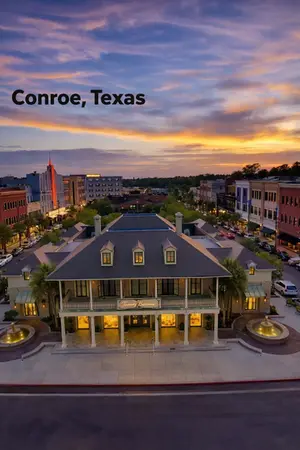Protecting Your Data Through Email
- amanda1175
- Apr 3, 2018
- 2 min read
Email is an essential part of everyday office life. Business blogs are full of guidance on how you can get on top of your email and manage it more effectively. The pure quantity of these articles tells us one thing – most of us have too much email. Many of us deal with email as quickly as possible so we can get back to productive work.
When we’re working quickly, we don’t give each email as much consideration as would be ideal; this is how mistakes get made. Here are four common errors that could potentially turn email from a common chore into a data protection errors. Four common mistakes below could land you in hot water.

Responding Without Thinking
Sometimes, you can get an email asking for information. In your rush to get on to the next task, you might just respond with the information and move on. It’s important to always think whether the individual has permission to see the information. It may take longer, but it’s worth taking a minute and potentially asking some questions before you forward on the information. This could save you from data breach or error in your job down the road.
Not Redacting
When responding to or forwarding on email chains, it is important to read through it first and take out any sensitive information that doesn’t need to be shared. Even if the information is fairly innocent, you could still end up sharing email addresses. This could be problematic. Redact or draft a new email before forwarding or responding.
Not Informing Senders of Errors
You may be on email mailing lists from previous roles or that you no longer need to be on. Be sure to email the sender and ask them to remove your name so that you don’t end up receiving sensitive information that is not meant for you. If you do receive something in error, let the sender know. It helps the sender to fix the problem, and possibly prevent a breach. Moreover, it doesn’t cost you anything to do the right thing.
Emailing Sensitive Information to a Personal Address
This one is surprisingly common. A number of high-profile politicians and officials have been found sending sensitive information from their highly secure work email, which might be only accessible on certain devices or locations, to Gmail accounts. While Gmail is very handy, especially for a free platform, you get what you pay for in terms of security. If you need to work on something from home, use a thumb drive or other storage device such as secure cloud to transfer the information.